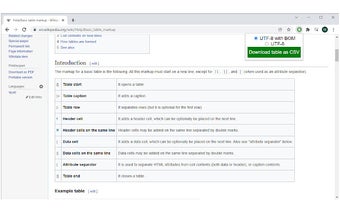A Chrome Extension for Downloading HTML Tables in CSV Format
If you are looking for a tool that can help you download HTML tables in a CSV format, then you are in the right place. This Chrome extension will allow you to do just that.
How to use this:It is very easy to use. There are no complicated instructions to follow or additional programs that you need to download. All you have to do is install this on your browser.
When you find a table you want to save, simply right-click on it. Then, click on "download table as CSV" on the context menu. Another way to use this is by clicking on the extension icon and clicking on the table you want to save. It's as simple as that.